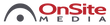The Bose Videobar VB1 is one of the latest introductions to the growing market for all-in-one communications solutions for small to medium conferencing spaces. Pairing a variety of new technologies with an audio experience one should expect from Bose, the bar has a sleek and modern look that will blend well with any conference room, executive meeting space, or huddle room.
Setup
Right out of the box, the product requires minimal effort to get up and running. Although I did not permanently mount it, the physical installation seems quick and easy. Mounting and cable pathways at the rear of the unit are well placed, allowing for proper cable management and a clean installation. Unlike other products from competitors, the VB1 simplifies the experience with the use of a single cable and connection to the computer. Several other products require both HDMI in and USB, whereas the VB1 utilizes a single USB-C cable.
The connection is versatile and easily worked with several platforms I tested including Zoom, Teams, and Google. The software for setup is intuitive and easy to understand, while still offering all the options for configuration and remote management. My favorite tool was the downloadable app. I was able to quickly and easily adjust the volume, control the camera (pan/tilt/zoom), and even recall camera presets. The advanced setup and configuration options are vast yet intuitive, which is great to see.
Trying it Out
The camera provides a nice field of view and 4K image to clearly capture the room and individuals within. (However, it is unfortunate that most soft conferencing platforms are currently unable to take advantage of the full resolution.) Participants on the far end were able to clearly see the room, whether it had one or several participants. The camera includes auto-framing capability that can be toggled on and off via the remote or app. The framing worked well—better than some software-generated auto-framers—and the ability to easily turn this feature on and off as desired is appealing. Many other cameras I have seen require complex logins or software downloads in order to disable this functionality, if you can even turn if off at all.
The VB1’s audio is top notch. The far end was also able to clearly hear the participants in the space. Whether the room had one or several people, the beam steering technology with six microphone elements allowed for great noise rejection. The one feature everyone expects to be the best from Bose, the speakers, did not disappoint. The speakers performed well during a call, with a connected 3.5 audio cable, for a video presentation, and even streaming audio straight from the Bluetooth connection via my mobile device.
Impressions
Perhaps the VB1’s biggest downside also happens to be one of its strengths. Since it uses a singular USB-C 3.1 cable, the cable length from host to device is limited. Although it comes with a fairly long cable and a list of tested USB extenders is available on the website, like most USB devices, the extension may be somewhat limiting. I also wish the unit would charge a laptop directly connected to the unit. CEC control of the display would also benefit many users, and I have a suspicion this may be available in a future update.
Overall, the Bose Videobar VB1 is a premium conferencing device that will work reliably in just about any small- to medium-sized conferencing space. Its excellent audio quality will enhance the user experience of all within the room and for those on the far end of any video call. A product that is easier to use than most, the VB1 brings the quality Bose is known for with a wide variety of features desired by all to the conference room.
Interested in learning how OnSite Media can help you with your technology rollouts and national/global expansion plans? Contact us today at 435-214-0801, ext. 1 or via email at sales@onsitemedia.com.