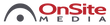“The new Screen Surface Selection Calculator provides an intuitive user interface that makes navigating the Da-Lite screen surface technology portfolio and choosing the right surface for your environment a refreshing process yet yielding the output you need to ensure an enhanced user experience,” said Wendy Cox, Director of Product Management.
If you are new to projection or rarely specify surfaces, or you are well versed and want to double-check your AV math – this tool answers all those user needs to get the projection system right.
To use the tool, you need to be prepared with the following inputs:
Step 1 – Screen Dimensions
-
Screen diagonal
-
Ceiling height
-
Room depth
-
Aspect ratio
-
Screen height above finished floor
Step 2 – Projector Details
-
Projector lumens
-
Laser or lamp-based projector
-
Lens details (optional)
Step 3 – Screen Gain
-
Surface type
The calculator can be configured in metric and imperial units, and you can email your results to any address.
Interested in learning how OnSite Media can help you with your technology rollouts and national/global expansion plans? Contact us today at 435-214-0801, ext. 1 or via email at sales@onsitemedia.com.